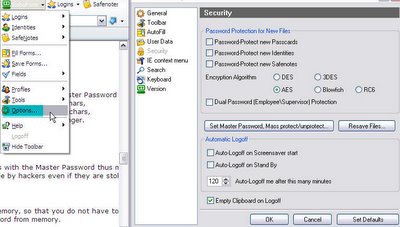
Features of the security and encryption option in Robo Form:
- Strong Encryption Algorithms Used. Robo Form uses: AES (128-256 bit keys), Blowfish (256 bit key), RC6 (256 bit key), 3-DES (64 bit key) and 1-DES (64 bit key). AES key length depends on Master Password key length: 128 bit for MP less than 32 chars, 192 bit for MP from 32 to 47 chars, 256 bit for MP 48 chars or longer.
- Encryption by Master Password. You can protect all your Identities and Passcards with the Master Password thus making them inaccessible to unauthorized users and unreadable by hackers even if they are stolen.
- Master Password Caching. Once you enter Master Password, it is kept in memory, so that you do not have to reenter it for every passcard. Logoff command purges cached password from memory.
- Defeats Keyloggers. When Robo Form enters the saved password into form fields, it is not typing them through keyboard, so if a keylogger is installed on your computer and it is monitoring keyboard events for passwords, it will get no keyboard clicks when you use Robo Form to enter passwords.
- Auto-Logoff. You can ask Robo Form to purge cached Master Password from memory after a specified period of inactivity.
- Change Master Password. You can ask Robo Form to reprotect all passcards with the new Master Password. Also password protection can be removed or added to all passcards.
Download the latest version here (approx. 2MB): Robo Form 6.6.3
Download portable version of Robo Form from here: Pass 2 Go 6.6.3


No comments:
Post a Comment