The Robo Form Passcards contain the stored information for the page where you filled a form or entered username/password. For instance, when you go to the yahoo mail login page, after you enter your username and password a Robo Form window will prompt you to save the passcard for your email account. This passcard will contain your username, your password and the URL where you entered them. The next time you'll visit Yahoo you don't have to enter username/password by hand because Robo Form will do it for you.
If you click on the Logins button from the Robo Form toolbar (in your browser) you will see a list with all your stored Passcards, just like it is shown below. Clicking on any of the Passcards will automatically take you to that website and log you in.
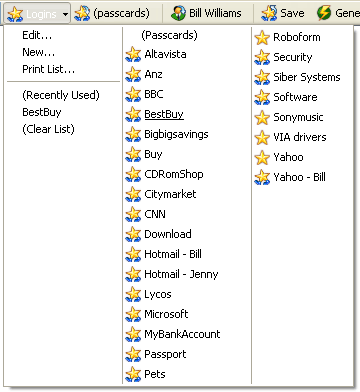
Robo Form Passcards features:
- Save Online Passwords. Robo Form offers to save the online login form into passcard when you click Login/Submit button on the web page.
- Fill Saved Online Passwords. Robo Form offers to fill the saved online passwords into online form when you visit the page for which passwords were saved.
- True 1-click Login. A single Login command causes: (i) navigation to a site login page, (ii) automatic filling of the login form, (iii) submission of the login form.
- Matching Passcards button Toolbar. Matching Passcards button on Robo Form toolbar shows the top passcard that matches the online page shown in the browser. If you mouse over this button, all matching passcards are shown.
- View and Edit your Passwords. Passcard Editor allows to easily view, edit, copy, rename and delete your passcards (each passcard stores login info for one account).
- Turing Number fields Ignored. Fields that require entering different data on every login (Turing Numbers) may be set to be ignored both for AutoFill and AutoSave.
- Handles Most Complex JavaScript. Login page JavaScript designed to thwart password monitoring programs does not prevent Robo Form from doing its job saving and filling passwords.
- Basic Authentication. Robo Form can AutoFill and AutoSave login info from Basic Authentication dialogs (they are not in HTML) and Windows dialogs as long as their appear on top of HTML page.
- Print a List of your Passwords. Print a list of all your Passcards and get your precious passwords backed up to the most reliable medium (paper).
- Save Any Form to a Passcard. You can save any typed-in form to a Passcard, not just login form. You can fill any form from the saved passcard. An example: save Free Magazine Subscription online application form and use it 6 months later to renew the subscription.
- Add Notes to Passcards. You can add a text Note to Passcard that describes the saved form.
Download the latest version here (approx. 2MB): Robo Form 6.6.3
Download portable version of Robo Form from here: Pass 2 Go 6.6.3


1 comment:
I have about 200 passcards in one website. Some of the names (just a few) are bold but most names are normal font. But, the main problem is that the names are in three groups alphabetized. How can I get all the passcards in one alphabetized list and not have some names bold?
Thanks,
Post a Comment