Robo Form searchbox is an easy way to search several search engines without opening them directly. First of all, it will detect when you do a search on Google for instance, and pop-up a window to announce you that an easier way is to use the Robo Form search box.
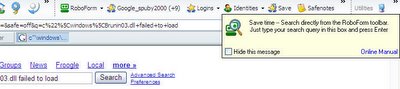
So, if you write some text down in the Robo Form search box, you can press Enter to perform that search. The only thing is that when first used, this has Yahoo selected as the main search engine and also searches in your Robo Form 6.6.4 data for similar names.
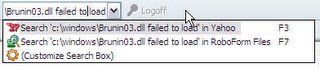
So, if you want to change the default search engine to a more popular one (Google), either click on that Customize Search Box link or go to Robo Form Options->Search. In here you can change the main search engine by selecting Google. If you want to keep more search engines, use the Move Up button to move the search engine that you use more first, and also select the other ones that you want (you can choose yahoo, msn, ebay ...). The thing is that if you have more selected, when you'll enter a search query and press Enter, you will use the first one in list (except if you press the assigned keyboard button).

You also have the option to add a new search engine to that list. Also, your search history will be kept (by default the last 28 queries).
Download the latest version here (approx. 2MB): Robo Form 6.6.4
Download portable version of Robo Form from here: Pass 2 Go 6.6.4


No comments:
Post a Comment