- First of all there is the tabbed browsing. You can have multiple pages opened in the same window, but under different tabs. This is a feature in FireFox too, but in Maxthon the difference is that when you double-click on the browsing bar, a new tab opens.
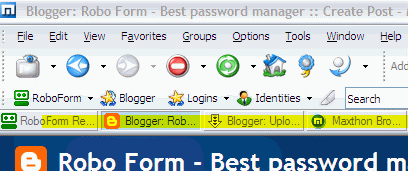
- Super drag-and-drop feature. This is really a killer one. You can select a word, then drag it with the mouse and drop it somewhere else in the page (doesn't matter where) as a new page will open and that word will be searched on the default search engine. Or you can drag and drop a link in the same page, and it will be opened in a new tab. This is really cool and trust me that is the kind of feature that you cannot live without once you've used to it. Also, while dragging a word or link, you can hold the Ctrl button to save that in a file.
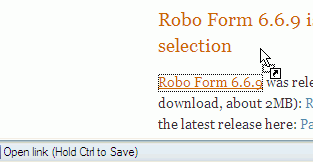
- You can type a word in the Address bar and when you press enter the default search engine will open and show you the results for your typed word.
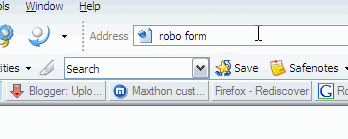
- Of course that it supports the Robo Form plug-in, and that the Robo Form toolbar integrates in Maxthon perfectly.

Now these are only a few features of Maxthon, you can read the whole list here: Maxthon Feature Tour I've mentioned only the ones that I use most.
Regarding Robo Form, I've covered the list of must-have features in a previous post: Robo Form Tips and Tricks
Now you don't have to take my word for this. Just install Maxthon and Robo Form and see for yourself if you like the features that I mentioned.
Download Robo Form from here: Robo Form 6.7.0
Download Maxthon from here: Maxthon 1.5.3

