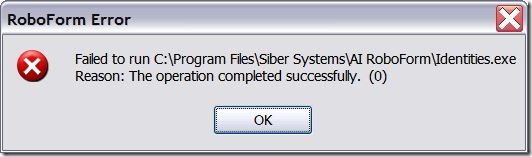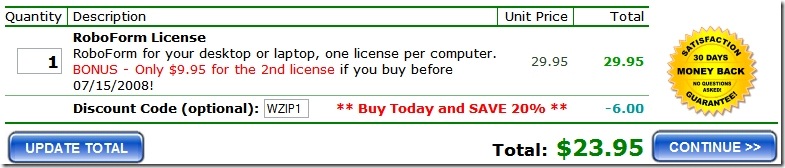- Recovers Windows Mail and Windows Live Mail saved passwords for POP3, IMAP, SMTP, NNTP and LDAP accounts
- Reveals asterisk hidden passwords
- Three recovery modes
- Decrypts the account passwords directly from Windows registry files
- Export passwords to text, html or excel files
- Wizard-driven interface
Price: $25
Download: http://www.passcape.com/download/wmpr.zip
Version: 1.1.4
Once you forgot your account password for TheBat! or Voyager e-mail cilent, take a closer look at The Bat! Password Recovery utility. It can operate in automatic and manual recovery modes, as well as to unhide asterisks passwords. Main features of TheBat! Password Recovery:
- Recover all types of TheBat! stored e-mail passwords: POP3, IMAP, SMTP, MAILBOX, GROUP, NETWORK
- Recover Voyager passwords
- Reveals asterisk hidden passwords
- Three recovery modes
- Export passwords to text, html or excel files
- Wizard-driven interface
Runs on: Windows® 95/98/NT/ME/2000/XP/2003/Vista
Price: $22
Download: http://www.passcape.com/download/bpr.zip
Version: 1.4.2
Recover lost CD keys, software licenses and serial numbers by using Passcape Win CD Keys. A simple wizard interface of the program has two recovery modes. You can use special built-in macro language to find and decrypt unknown product keys. Main features of Passcape Win CD Keys:
- Recover CD keys (looks in the Windows Registry)
- Automatic and manual recovery modes
- Decrypts CD keys stored in the registry
- Export passwords to text, html or excel files
- Password protected to prevent changes
- Wizard-driven interface
Runs on: Windows® 95/98/NT/ME/2000/XP/2003
Price: $22
Download: http://www.passcape.com/download/pwcdkey.zip
Version: 2.4.4
Main features of Outlook Password Recovery:
- Recovers all types of Outlook saved passwords
- Reveals asterisk hidden passwords
- Three recovery modes
- Allows you to reset PST file password
- Decrypts the Outlook account passwords directly from Windows registry files
- Export passwords to text, html or excel files
- Wizard-driven interface
Price: $28
Download: http://www.passcape.com/download/popr.zip
Version: 2.3.0
Main features of Outlook Express Password Recovery:
- Recovers all types of Outlook Express saved passwords
- Reveals asterisk hidden passwords
- Three recovery modes
- Allows you to reset PST file password
- Decrypts the Outlook account passwords directly from Windows registry files
- Export passwords to text, html or excel files
- Wizard-driven interface
Price: $28
Download: http://www.passcape.com/download/poepr.zip
Version: 1.8.0
Main features of Opera Password Recovery:
- Recovers all types of Opera passwords
- Recovers lost Master Password
- Two recovery modes
- Has viewers for Opera cookies, cached entries, favorites, typed URLs
- Export passwords to text, html or excel files
- Wizard-driven interface
Price: $27
Download: http://www.passcape.com/download/opr.zip
Version: 4.1.2
Network Password Recovery Wizard is a network password recovery utility. The range of the recovered passwords is quite wide: dialup, vpn, direct pc connection passwords, domain and Web credentials, .NET Passport accounts, other passwords stored by Windows Credential Manager (eg. MS Exchange passwords), passwords for wireless network, remote desktop, InfoCard PINs, asterisk passwords, mail/news/ftp passwords and logins, etc. Main features of Network Password Recovery Wizard:
- Recover the Windows network passwords
- Automatic and manual recovery modes
- Export passwords to text, html or excel files
- Supports multilingual passwords
- Wizard-driven interface
Runs on: Windows® NT/2000/XP/2003
Price: $32
Download: http://www.passcape.com/download/nprw.zip
Version: 4.3.0
Main features of Mozilla Password Recovery:
- Recovers SeaMonkey, Mozilla, Firefox and Thunderbird AutoComplete data and e-mail account passwords
- Recovers User Master Password
- Two recovery modes
- Has viewers for cookies, history and autocomplete browser data
- Allows you to reset PST file password
- Decrypts the Outlook account passwords directly from Windows registry files
- Export passwords to text, html or excel files
- Wizard-driven interface
Price: $27
Download: http://www.passcape.com/download/mpr.zip
Version: 4.8.4
- GPU acceleration (NVIDIA GeForce 8, GeForce 9, GeForce 200) helps reducing password recovery time by a factor of 20
- Multiple GPU support with linear scalability
- Hundreds of thousands of MD5 hashes processed simultaneously
- Allows utilizing one or all GPUs among the available ones
- Recovers multiple MD5 hashes at once
- Password customization allow selecting password length, character set, and starting password
- Interrupt, pause or resume password recovery at any time
Price: FREE
Download: http://www.elcomsoft.com/download/lhc.zip
Version: 0.52
Main features of Internet Explorer Password Recovery:
- Recovers all types of Internet Explorer passwords
- Move Internet Explorer passwords between operating systems
- Three recovery modes
- Has viewers for IE cookies, cached entries, favorites, typed URLs
- Allows you to reset PST file password
- Decrypts the passwords directly from Windows registry files
- Export passwords to text, html or excel files
- Wizard-driven interface
Price: $28
Download: http://www.passcape.com/download/piepr.zip
Version: 3.4.0
Main features of IncrediMail Password Recovery:
- Recovers all types of IncrediMail stored passwords fo POP3, IMAP, SMTP or MAILBOX accounts
- Reveals asterisk hidden passwords
- Two recovery modes
- Allows you to reset PST file password
- Decrypts the Outlook account passwords directly from Windows registry files
- Export passwords to text, html or excel files
- Wizard-driven interface
Price: $22
Download: http://www.passcape.com/download/impr.zip
Version: 1.3.1
- Recovers Eudora passwords for POP3, IMAP or LDAP accounts
- Reveals asterisk hidden passwords
- Three recovery modes
- Export passwords to text, html or excel files
- Wizard-driven interface
Price: $22
Download: http://www.passcape.com/download/epr.zip
Version: 1.4.1
Elcomsoft Distributed Password Recovery is a high-end solution for forensic and government agencies, data recovery and password recovery services and corporate users with multiple networked workstations connected over a LAN or the Internet. Featuring unique acceleration technologies and providing linear scalability with no overhead, Elcomsoft Distributed Password Recovery offers the fastest password recovery by a huge margin, and is the most technologically advanced password recovery product currently available. Elcomsoft Distributed Password Recovery supports a variety of applications and file formats, allowing password recovery from Office documents, Adobe PDF files, PGP disks and archives, personal security certificates and exchange keys, MD5 hashes and Oracle passwords, Windows and UNIX login passwords. Full list of formats can be found here http://elcomsoft.com/edpr.html#formats
Runs on: Windows NT/2000/XP/ Vista
Price: 599 Euro (20 licenses), 1,199 (100 licenses), 2,399 (500 licenses), 4,999 (2500 licenses)
Download: http://www.elcomsoft.com/download/edpr_setup.exe
Version: 2.71