The Robo Form toolbar has by default a Generate button that once pressed it generates automatically a random secured password.
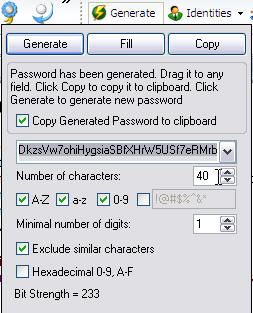
Checking the Copy Generated Password to clipboard will automatically copy the password in the clipboard and you can use the Paste option to use it. If that's not checked pressing the Copy button will do the same thing. The Fill button will paste the password in a field if the current opened page contains this.
Other options:
- Generate random password of any length, up to 512 characters
- Specify set of characters to appear in the password, including special characters
- Option to exclude similar characters
- Option to generate hexadecimal passwords
- Password bit strength indicator
- Option to set a minimal number of digits
Download the latest version here (approx. 2MB): Robo Form 6.6.3
Download portable version of Robo Form from here: Pass 2 Go 6.6.3


No comments:
Post a Comment