The information can be easily edited using the Identity editor shown below:
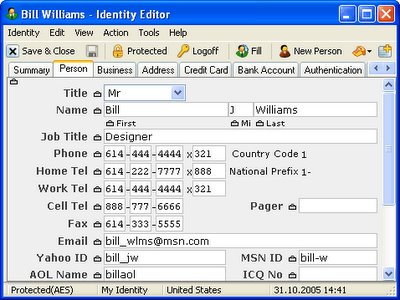
Robo Form Identities are most useful when filling long forms. Features:
- Quality Artificial Intelligence. Robo Form is really smart in filling in forms; it is the most precise form filler on the market. It uses Artificial Intelligence techniques to achieve this kind of precision.
- Not Limited Only to Forms it Knows in Advance. Robo Form can read and fill any form, even a form that it has never seen before. This is because Robo Form does what humans do when they fill a form - it parses the form, "understands" it and makes field filling decisions.
- Multiple Identities. You can have many Identities and you can easily switch between them. Your identities do not have to be real persons. Use fake identities to preserve your privacy.
- Contact: a Small Identity. Contact is a small Identity that usually is not offered for form filling. You can use Contacts to create your own Address Book, with folder tree structure.
- Multiple Credit Cards, Addresses, even Persons in Each Identity. Every group of fields found in Identity (Credit Card, Address, Bank Account, Person) can have multiple instances. That is, you can have several credit cards, addresses and persons (usually members of one group) in one Identity.
- Selective Form Filling. You can ask Robo Form to fill just a part of your form, rather than the complete form. Simply select (highlight) the fields that you want Robo Form to fill and click any form filling button - only the selected fields will be filled.
- Filling Selection and Radio Button Fields. Robo Form correctly fills selection fields presented as drop-down lists of items. Example: if you car expiration date is in February, Robo Form will select "Feb" or "February" or even "02" in the field. It handles radio buttons in a similar fashion.
- Filling Partitioned Fields. Robo Form also fills out fields that are divided into several sub-fields. Example: the "Phone Number" field could be in 3 fields of 3+3+4 digits, 2 fields of 3+7 digits, or one field of 10 digits. Robo form fills out all of these correctly.
- User-Defined Custom Fields. In each Identity you can have custom fields for which you specify the field caption that is used to recognize the field.
- Country-Sensitive Form Filling. Robo Form can fill forms in multiple languages, not just in English. List of supported languages is available at the Translation Page.
Robo Form lets you select the country you are in, and then it customizes its form filling rules based on the traditions of your country. For instance, it knows that in the US the date format is MM/DD/YY but that in the UK it is DD/MM/YY. - Machine Translation: Just a Little Bit. You can set the selection value in one language (for example: you create your identity with Titre "Monsieur" in French) and Robo Form will correctly fill this value in any language that it can handle. For example: it would put "Herr" into the Titel field in a German form.
Download the latest version here (approx. 2MB): Robo Form 6.6.3
Download portable version of Robo Form from here: Pass 2 Go 6.6.3


No comments:
Post a Comment