Robo Form 6.7.1 brought some changes too:
- Fixed phone and social security number format in Australian identity. Actually in the Australian identity they changed only the Phone format, as the Australians don't have SSNs ;). The Social Security Number format change was done in the US identity. Here is a small screen on the phone format change (sort of before/after):
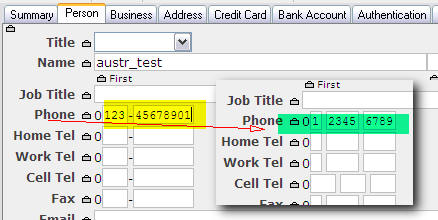
- Clone Instance and Copy/Paste Instance commands in Identitiy Editor. Yes, these options are now available for identities too. You can right-click an identity and using the Clone function you can add an exact copy (except that its name would be different to avoid overwriting).
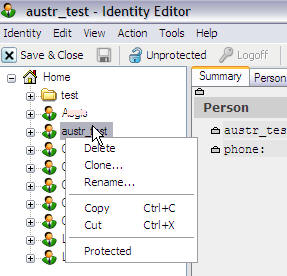
- Improve import of Contacts from Outlook. Now I've tested the import from Outlook option before version 6.7.1 and also after it, but there are no changes in the process so I assume they improved the speed of the conversion.
Now, if you want to update to the latest version, use one of these links to do so:
Robo Form 6.7.2 or of Pass 2 Go 6.7.2


No comments:
Post a Comment