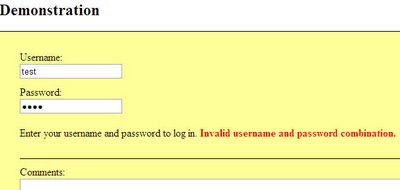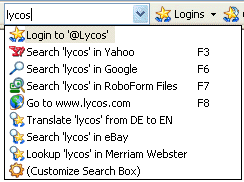So what's new in this version? Well, they've added a new feature called SearchCards. Basically, these are passcards for search engines. I'll explain this later.
Changes in Robo Form 6.7.6:
- Make AutoSave work in AJAX login pages. Robo Form has an option to AutoSave the login details you enter (or the forms you fill in) when you click the Submit button of that page. However, for Robo Form 6.7.4 or previous, this feature was not working on webpages that used AJAX powered logins. These logins are special since a Submit button is not present, and practically when you enter the username/password the verification is done without moving away from that page (kind of like the Flash logins - that by the way are not supported by Robo Form). If you didn't understand anything just visit this page and type anything in the login demo created there (it's AJAX based).
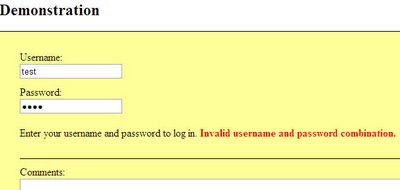
- Implement EXE installer for Pass2Go-U3. U3 is a company that sells a type of USB having a launchpad that gives you access to several applications. You can think of it as an USB toolbox. Robo Form has a special version for the U3 type of USBs too, and now it can be installed using an executable, not a proprietary format as it was before. So they simplified the installation process of this U3 version. More on U3 and Robo Form you can read here.
- SearchCards were added to run passcard-based searches. I left this option the last one, as it is the most important one. SearchCards automate not only 1-step searches (where search argument is embedded into URL) but also 3-step searches where navigation to search page, typing query and clicking Submit is required. You can download some custom SearchCards from the official Robo Form website. Note that these work only with the latest version of Robo Form. Thing is that once a search is done, that will be saved as a SearchCard, and for future searches you will only have to click on that SearchCard as you do with the Robo Form logins (passcards).
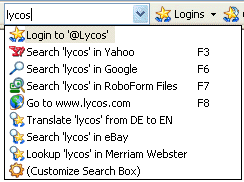
I'll look more into the new feature added and post eventually a tutorial on how to create those SearchCards plus some good uses.