How did the error look like? Well there's a screenshot below, where you can read the report:
"This is an internal error report. Please click Yes and it will be sent to RoboForm server. No personal information wil be sent, only the technical data to help us fix this bug. If auto send fails, email file _rf.log from your temporary folder to ask (at) roboform.com. You can see where your temp folder is by typing %TEMP% into Address bar of IE browser."
So just like Microsoft, it asks you if you want to send an error report to roboform.com, with details about the error. Good thinking from them, as it doesn't require more effort from your side.
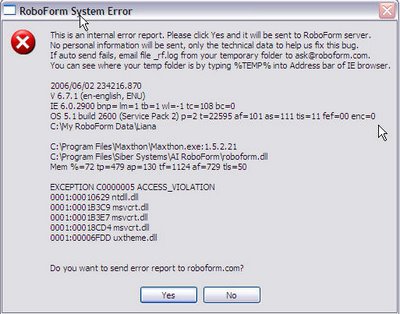
Now, it's interesting what dlls are reported in there as affected. The problem I think it's because of the theme that Robo Form loads and uses to integrate in the browser. Because one of the dlls affected is uxtheme.dll. Among others, uxtheme.dll is the file used by Windows XP to manage the windows styles. When you first install Windows, it comes with a few predefined themes, and Microsoft locked their UXTheme.dll to prevent you from adding additional themes. That's why I think Robo Form cracked this time, as somehow they got around the uxtheme.dll and Windows didn't like that.
Ok, enough speculation for now. Found an error, submitted a report, restarted the browser and everything went back to normal. I still recommend Robo Form as it's the best password manager out there, and if you don't have it installed you should do so by using one of these links: Robo Form 6.7.3 | Pass 2 Go 6.7.3 (it's the portable version of Robo Form, that you can install on a USB drive)
No comments:
Post a Comment