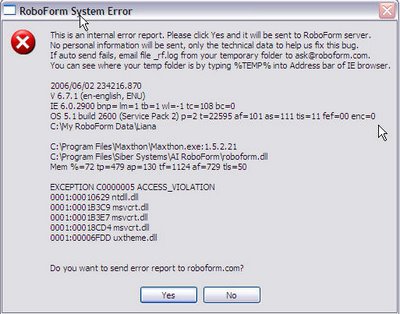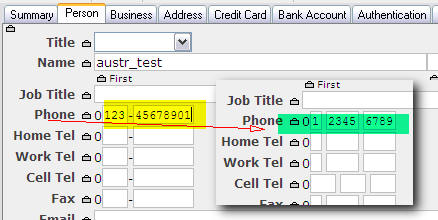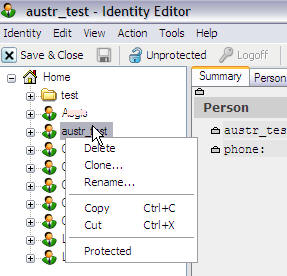It took a while to get IE7 installed as I kept getting an error like:
Internet Explorer 7 could not be installed. You must restart your system to confirm that any changes to your system are undone. After restarting, follow the "Internet Explorer Troubleshooting" shortcut on your desktop to get more information. Of course that after stopping Windows Defender (the anti-spyware I use) it worked installing it, even without following their registry fix guide.
First look on IE7 beta 2 with Robo Form toolbar installed:
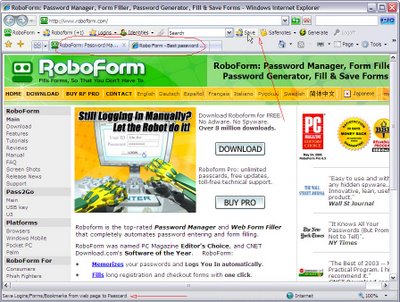
Yes, those shinny buttons of IE7 are the first thing you observe. Next the useful multi-tabbed option. Last but not least you can see the way Robo Form toolbar integrates with IE7's design. If you hover on a button you can also see the explanation in the lower bar of IE7. Nice and also working well (referring to stability).
Of course that being a beta version there is still a lot of work to do. First of all, IE7 went to about 41Mb of memory usage with only 2 tabs opened, while Maxthon with 3 tabs was only at 12Mb of memory.
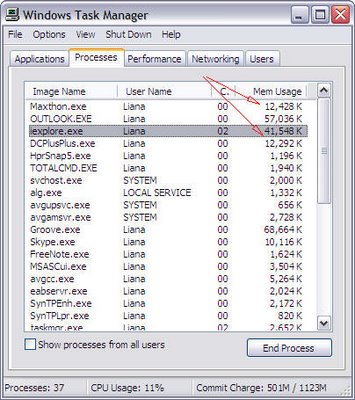
Ok, that being said I think IE7 will be recovering very fast the ground lost due to FireFox. If they fix those memory leaks they might even get me to stop using Maxthon and switch to IE7, who knows. Anyway, I'll end up saying that I also like a particular feature called Quick Tabs, where you see a preview of all the tabs opened (might be good if the pages would be functional in the preview window).
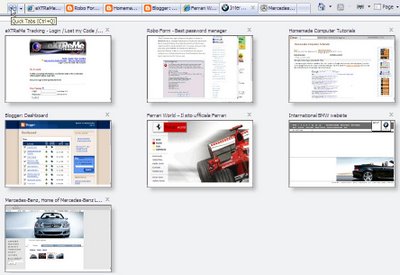
I tested this using Robo Form 6.7.3 (latest version) don't know if previous versions work as well as this one. If you want to update to the latest version, use one of these links to do so: Robo Form 6.7.3 or of Pass 2 Go 6.7.3